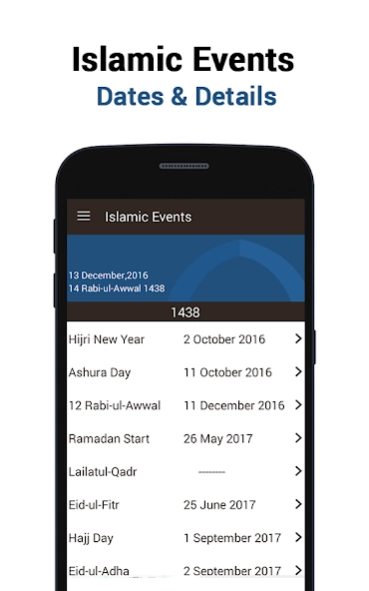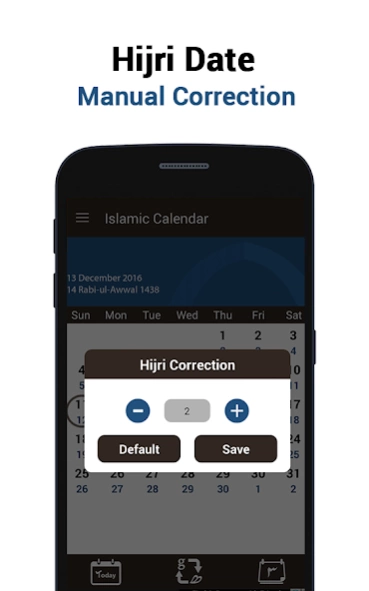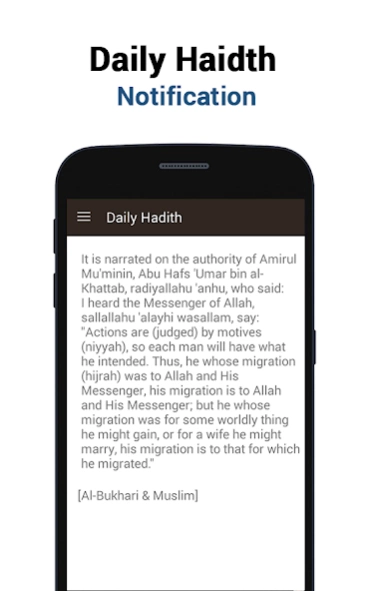Islamic Hijri Calendar 1.10
Free Version
Publisher Description
Islamic Hijri Calendar - Hijri calendar for Muslims, Months and Dates with Gregorian Calendar Dates
Islamic Hijri Calendar is a Smartphone Application which provides Muslims all over the world with accurate Hijri Calendar besides the Gregorian. It also comes up with greatly useful information regarding important Events happening throughout the Islamic Year such as Ramadan, Hajj and Eid Festivals etc.
Features
Some of the unique features of this mobile phone tool are:
• Easy to understand and highly appealing User Interface.
• Lets know about every crucial Islamic Event in a Muslim`s life.
• Viewing Current Hijri and Gregorian Dates simultaneously.
• Conversion from a specific Islamic Date to that of Christian One.
• Hijri Correction lets user adjust and save its preferred Modification to the Calendar.
• Sharing this app with others by using various widely used Online Distributing Channels.
Get this Islamic Calendar App now to make your own schedule according to Islamic happenings and events.
About Islamic Hijri Calendar
Islamic Hijri Calendar is a free app for Android published in the System Maintenance list of apps, part of System Utilities.
The company that develops Islamic Hijri Calendar is Quran Reading. The latest version released by its developer is 1.10.
To install Islamic Hijri Calendar on your Android device, just click the green Continue To App button above to start the installation process. The app is listed on our website since 2020-08-24 and was downloaded 5 times. We have already checked if the download link is safe, however for your own protection we recommend that you scan the downloaded app with your antivirus. Your antivirus may detect the Islamic Hijri Calendar as malware as malware if the download link to com.QuranReading.islamiccalendar is broken.
How to install Islamic Hijri Calendar on your Android device:
- Click on the Continue To App button on our website. This will redirect you to Google Play.
- Once the Islamic Hijri Calendar is shown in the Google Play listing of your Android device, you can start its download and installation. Tap on the Install button located below the search bar and to the right of the app icon.
- A pop-up window with the permissions required by Islamic Hijri Calendar will be shown. Click on Accept to continue the process.
- Islamic Hijri Calendar will be downloaded onto your device, displaying a progress. Once the download completes, the installation will start and you'll get a notification after the installation is finished.